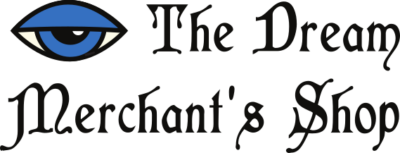Enough sleep of proper quality is an essential ingredient of a healthy life. How do you know whether you sleep enough though? And more importantly: how do you know that the sleep you get is truly of a satisfactory quality?
The short answer to that is Fitbit. The longer answer is “your Fitbit Sleep Score.” This score tells you how well you sleep. It even gives you clues on how you can improve your sleep.
This article in short:
- Fitbit uses smart-watch technology to track your sleep stages and to deliver a wealth of information on the variables that make up a night’s sleep.
- The Fitbit Sleep Score considers the time spent asleep, sleep stages, and restoration.
- These variables are tracked through a pulse oximeter, an accelerometer, and other cutting edge sensors.
- Fitbit sleep tracking is surprisingly accurate and consistent.
- Use your Fitbit Sleep Score to identify sleep disorders and to improve your sleep.
What is Fitbit?
Fitbit is a company that makes a range of fitness-focused smart-watches and fitness bands. In this article, we shall call “Fitbit” all such devices that support the sleep-tracking suite the company offers.
There are several products in Fitbit’s lineup which offer such a feature. The product line is quite diverse. For sleep-stage tracking, all devices that support the feature are equal. Also, according to user tests and feedback, Fitbit sleep quality readings are impressively consistent across their entire product range.
Is Fitbit as Accurate as a Sleep Study?
A 2019 study published in the Journal of Clinical Sleep Medicine tried to determine whether Fitbit sleep trackers can be used to diagnose sleep problems such as obstructive sleep apnea (OSA) and serve as an alternative to polysomnography (sleep study).
For this purpose they put 65 OSA patients through a sleep study while wearing a Fitbit. Turns out Fitbit was not very accurate and overestimated total sleep time, while underestimating time awake and the time it takes to fall asleep.
This means that it is possible that you do suffer from OSA even though Fitbit shows that you don’t. In fact, Fitbit only confirmed the OSA diagnosis in 55 out of the 65 sufferers (85%).
The most accurate measure was the time spent in REM (Rapid Eye Movement, or Dream) sleep.
Another 2019 study found that the Fitbit also overestimated sleep efficiency, and unlike what the above study found, the time it takes to fall asleep was found to be accurate.
What is Fitbit Sleep Score?
The Fitbit Sleep Score is a score calculated by the Fitbit app. This score is range-bound between 0 and 100. It describes the overall quality of sleep, considering several variables.
- A score between 90 and 100 is excellent.
- 80-89 is good. If your score falls in this range, your sleeping habits do not leave much room for improvement.
- A score of 60-79 is fair. Your sleep is OK, but you can certainly improve it.
- Anything that falls below 60 is poor sleep. If you consistently score in this range, do make an effort to change your sleep habits. You may even want to enlist the help of a sleep consultant such as myself.
To set this score, Fitbit tracks several sleep-influencing factors.
Time spent asleep accounts for 50 percent of your overall Fitbit Sleep Score. This variable tells you exactly how much time you spent asleep and awake after going to bed. The app offers superb details and even a graph, depicting when you were awake and when you slept. The more time you spend asleep and the less awake, the better this part of your score will be.
Sleep Stages. This is a relatively new feature, accounting for 25 percent of your Sleep Score. Fitbit tracks four sleep stages: deep sleep, light sleep, REM sleep, and being awake.
The app features a handy graph, which showcases the duration as well as the exact time of different sleep stages. Below the graph, it offers exact information on the duration of each sleep stage. You will probably be surprised to see how many times you awaken during the night. Granted, the accuracy of the system in this regard is not 100 percent.
Restoration tracks the quality of your sleep based on how much you toss and turn. To derive such data, the device tracks the wearer’s resting heart rate and compares it with the below-resting-rates logged during sleep. Whenever your heart rate jumps above your resting heart rate, it assumes you are awake, tossing, and turning.
Again, the app offers a superb graph to illustrate exactly when during the night your tossing-and-turning occurs. Like Sleep Stages, restoration accounts for some 25 percent of your Fitbit Sleep score.
How to Get Proper Fitbit Sleep Readings
As mentioned, you need your Fitbit device to establish certain baseline values for your heart rate.
Thus, to set your resting heart rate, you need to wear the device during the day. Then, at night, your Fitbit can compare your sleeping heart rate to your resting one.
That is the only effort you need to invest in having your sleep tracked. Other than that, the device needs to be charged (a charge will last about five days).
Remember to synchronize your Fitbit device with your app in the morning.

Fitbit Premium Sleep Tracking
For premium users, Fitbit generates an insightful sleep profile by analyzing their sleep over a month.
At least 14 nights per month (with at least 3 hours per night so that sleep stages are measured) need to be logged in order to generate a Sleep Profile on the 1st of each month.
The Sleep Profile can help users understand and act on long-term sleeping behaviors.
A Sleep Animal is assigned to each Sleep Profile as an illustration of the sleep behavior and a reflection of your monthly sleep metrics.
If your Sleep Animal changes, it can help you understand how your long-term sleep pattens and trends change, and your past Sleep Animal report can show you how your sleep has been changing over time.
The metrics that make up the monthly sleep analysis include:
- Sleep schedule variability – how much your sleep schedule varies from day to day
- Sleep start time – the time you usually get to sleep
- Time before sound sleep – how long it usually takes you to fall soundly asleep
- Sleep duration – how much sleep you get on average
- Deep sleep – how much slow wave sleep you get on average
- REM sleep – how much REM sleep (dreaming) you get on average
- Restorative sleep – How much of your time asleep is spent with your heart rate lower than your usual resting rate
- Sleep stability – how often you have short awakenings during the night
- Nights with long awakenings – how many nights you wake up for a long time before going back to sleep
- Days with naps – in how many days did you nap
For each metric – or factors used by Fitbit to assess your sleep – you will get the typical range common to other Fitbit users like you, the ideal range, and your own measurement that month.
To get the best rating possble, you should
- have a consistent sleep schedule, including always going to sleep at the same time and waking up at the same time
- be tired enough to sleep when you go to bed, but not too exhausted
- get enough sleep to feel rested the following day and not require a nap
- get enough deep, restorative, and REM sleep by, for example, sleeping continuously
- have an ideal sleep environment
To achieve best sleep, look into sleep hygiene.
What kind of sleep animals you can be?
The Bear
- You keep a consistent sleep schedule, regularly falling asleep around the same time.
- You go to bed earlier than most and once you drift off, you tend to reach a sound sleep quickly.
- Your sleep tends to be long and restful with a relatively high proportion of deep and REM sleep.
- You typically experience few disruptions despite some brief awakenings during the night
- Naps are rarely needed due to a consistent, strong sleep routine.
The Dolphin
- You tend to fall asleep later than most people and have a shorter sleep duration overall due to an inconsistent sleep schedule.
- You tend to be lighter sleepers.
- You take some time to reach sound sleep so you spend less time in deep and REM on average.
- Your sleep may be more commonly disrupted.
- Napping is more common due to a less restorative sleep.
The Giraffe
- You are more likely to sleep later and wake earlier.
- With a consistent sleep schedule, you also reach quality sleep quicker.
- Despite a shorter overall duration, you tend to enjoy a relatively good proportion of deep and REM sleep.
- With fewer wakeups and disruptions, naps are not usually needed.
The Hedgehog
- You fall asleep later usually, and wake ealier, so overall have a shorter sleep duration.
- You are a light sleeper and take longer to reach sound sleep so may wind up with less deep and REM sleep overall.
- Still, sleep is relatively restful with few disruptions and the occassional long wakeup, so naps are not usually needed.
The Parrot
- You keep a consistent bedtime, and don’t sleep too early or too late.
- You reach sound sleep quickly and usually get a good amount of sleep each night.
- Once you drift off, you sleep deeply, but can be light on REM due to brief awakenings during the night.
- Naps are usually unneeded since you get an adequate amount of sleep.
The Tortoise
- You tend to fall asleep at different times each night, but often earlier than most.
- With slightly later average wake times, you tend to spend more time in bed overall.
- You usually manage to get quite a bit of sleep, but may find it takes a long time to reach a sound sleep, potentially affecting deep and REM sleep, which tend to be a little lower than average.
- Sleep is restful overall, but occassionally you may experience a long awakening which may lead to napping the next day.
So what animal are you?
Interpreting the Fitbit Sleep Score
You can interpret your Fitbit Sleep Score in many ways. You can even use it to track the effects of various supplements that claim to help you achieve lucid dreaming.
Light sleep is supposed to make up the majority of your sleep stages. It is followed by REM sleep and deep sleep. It is normal to awaken now and then during the night. If your Fitbit registers scores of micro-awakenings however, it may be a sign of sleep apnea.
Dreaming is associated with the REM stage of sleep. If you take a supplement like galantamine, to enhance lucid dreaming, you need to keep an eye on your REM sleep stage. Galantamine works by reducing REM sleep latency and expanding the REM sleep stages.
Such supplementation does not enhance your sleep quality. You can, however, use Fitbit sleep stage information to see whether it works at all.
In addition to helping you identify potential sleep disorders, Fitbit can help you assess the efficiency of subsequent treatment.
Fitbit Technology – Pulse Oximeters
The information provided by a system like Fitbit is only as good as the sensors it uses for the readings.
Fitbit uses a series of motion detectors and PurePlus technology for heart rate detection. PurePlus is a pulse oximeter sensor.
Pulse oximeters are capable of measuring the oxygen saturation of blood hemoglobin. This non-invasive technology has already seen widespread adoption in healthcare.
Devices like Fitbit measure oxygen saturation through a couple of light sources and light sensors. Here is what you need to know about pulse oximeter technology in regards to how Fitbit works:
- The more hemoglobin there is in the blood, the more light it absorbs.
- Oxygenated hemoglobin absorbs more infrared light than red light. Deoxygenated hemoglobin absorbs more red light than infrared light.
- Due to changing absorbance, pulse oximeters can detect pulsatile blood. Through it, they can determine the heart rate.
The conclusion is that Fitbit’s technology is indeed solid. The readings delivered by its sensors are most likely quite accurate.
Fitbit Silent Alarm & Lucid Dreams
The Fitbit silent alarm is a useful tool, not just for people who want to wake up without disturbing their bed partner, but also for aspiring lucid dreamers.
It may take some time to set up the Fitbit silent alarm times correctly. Unfortunately, Fitbit can not yet automatically detect when you enter REM sleep. The problem is that the tracker itself doesn’t “know” when you’re in REM. It’s only later after you wake up when the data is uploaded to the app, that the sleep pattern is created.
To use the silent alarm as a lucid dreaming induction tool, you need to figure out when you normally enter REM sleep, and set the alarm to trigger during those times.
Waking up during REM, makes it much easier to remember your dream and when you fall back to sleep, there you’re much more likely to become lucid in the next dream, especially if using a technique such as MILD or a supplement such as galantamine.
How Can You Improve Your Fitbit Sleep Score?
The best way to improve an unsatisfactory Fitbit Sleep Score is to address three issues in your life:
- Your physical activity levels.
- Heart health.
- Sleep schedule.
Consider moving your exercise time ahead, if you tend to work out later in the day. Be sure to wrap up such physical activity at least 3-4 hours before going to bed.
Make sure to get at least 150 minutes of vigorous physical activity each week. It is the minimum recommended by the CDC.
Please note that if you edit your sleep log in the app, your sleep score will change accordingly. The app displays your sleep scores over the last seven days. It even works out an average on your daily sleep scores.
The Fitbit app allows you to set sleep goals. It will let you know when it is time for you to wind down. Past that time, do not drink a lot of water, do not eat, and stop checking your phone.
Instead, do something relaxing, such as reading a book, or meditating. For some people, a warm bath is an option as well.
Be aware of the fact that Fitbit’s readings are estimates and thus not rock-solid data.
There are many good health trackers. My first choice personally was the Fitbit GPS Smart Watch because of its sleep tracking capabilities. When you wear it while you sleep, it tracks your pulse and movements and from these data infers not only when you are sleeping but also what kind of sleep you’re experiencing.
How does it work?
- If your pulse is slow and you’re moving, then you’re in light sleep.
- If the pulse is slow and you’re not moving, you’re in deep sleep.
- If your pulse is fast and you’re not moving then you’re in REM sleep (in which muscles are paralyzed).
- If your pulse is fast and you are moving, then you must be awake!
Using Fitbit allows you to conduct a mini sleep study at home and learn a lot about your sleep patterns, including how many sleep cycles you go through, when you fall asleep and how long it takes you to fall asleep, how many awakenings you experience during the night, when you dream, and a lot more.
Final Words
For me as a sleep consultant, the main benefit of Fitbit is that it can track daily improvements in sleep, and therefore can allow me to determine the effectiveness of my interventions.
But sleep trackers such as Fitbit have another benefit which depends on adopting this technology by as many people as possible. As Dr. Guy Leschziner put it his book The Nocturnal Brain, “most importantly, [sleep trackers] can provide researchers with big data on sleep patterns where the noise of an imperfect technique to quantify sleep is diluted out as a result of a huge number of individuals.”
As an example, here’s an “insight” provided by the Fitbit app:
Based on Fitbit data, women ages 20-50 sleep 30mins more than men of the same age. But at 60 yrs old, that difference dwindles to 20 minutes.
Hopefully, with the recent purchase of Fitbit Inc., by Alphabet Inc., owner of Google, this technology will be able to become widespread, furthering our understanding of sleep.